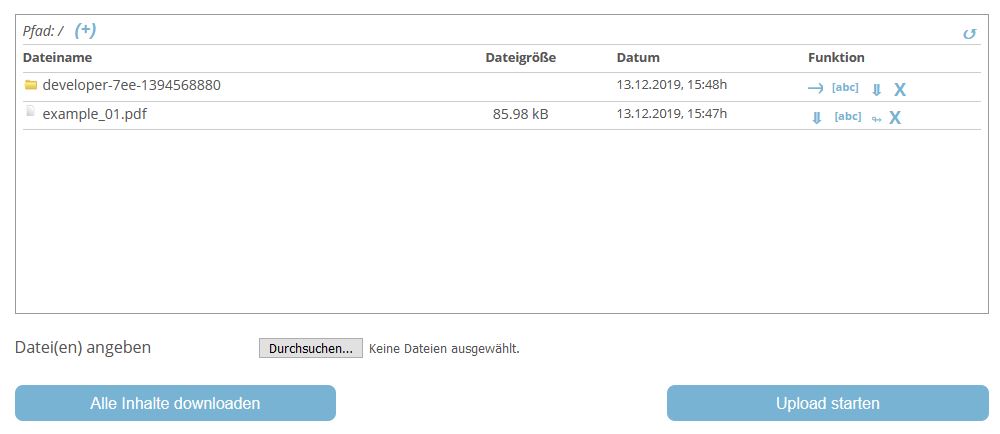FrontEnd-Upload-Center
The FE-Upload-Center gives front-end users with access to these areas the possibility to upload files to the server on locked pages. This makes it suitable, for example, for exchanging files with the owner of the website.
This element can only be used on secured pages.
Settings
The settings of the front end upload centers are not defined directly at the special element, but are defined globally via the settings and the rights of the front end users.
backup_fe_upload_folder
Should upload folders be saved? This can lead to large amounts of data.
blacklist_mime_fe_upload
With this setting, you can use so-called mime types to define which files are NOT uploaded.
whitelist_mime_fe_upload
With this setting you can use so-called mime types to define which file types are released for upload.
max_fe_upload
Define the maximum number of KBytes that can be uploaded by the user.