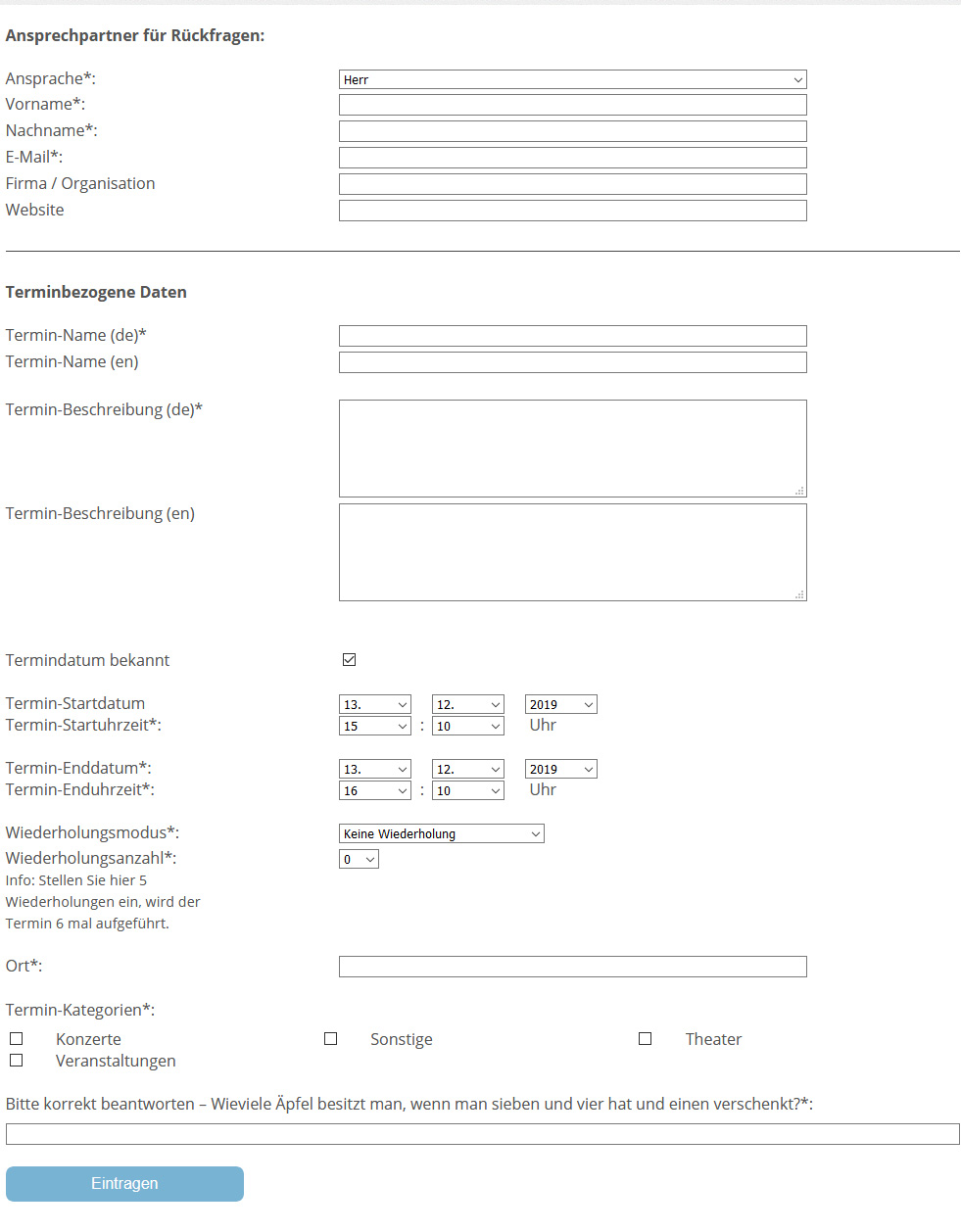Calendar request
Creates a form to set calendar entries. These entries are then added to the database, but are only visible after confirmation in the backend.
Settings
Language query (cer_lans)
If the calendar is to be used for different language versions of the website, the corresponding entries must also be available in different languages. Here you can define which language should be queried for language-relevant properties of such entries, e.g. appointment name.
E-mail notification (cer_mail)
If a new entry is entered, an e-mail can be sent to the e-mail address entered here for notification.
Automatically release entries (cer_mod)
Normally entries have to be released first. If you want to release entries automatically, you can do this with this option.
Attention: We strongly recommend not to do this, because this way texts can be entered on the website without checking!