The editor "FastEdit"
The editor "FastEdit" is the most important tool to change content elements of a wisy website to, which can be used to control the positions of images, downloads, videos, special elements (etc.).
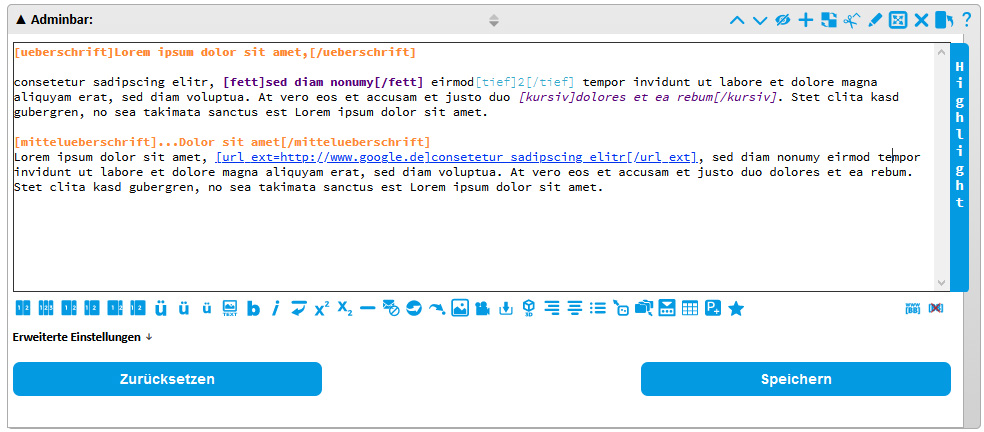
Image: Example of a typical FastEdit editor with adminbar in the front end with all functions in wisy v1.83.
In the frontend open and close FastEdit via the edit button in the Adminbar, while in the Adminarea FastEdit automatically is available where you need the editor.
wisy uses a method often found in forum systems, called BBCodes, which are tags that display a text in bold, superscript or similar properties. wisy goes a little further and gives you the possibility to add simple layouts, tables, lists and special elements, but more about this later.
No worries, you don’t have to memorize any of these BB code/commands. FastEdit offers you several buttons with step-by-step queries (so-called wizards) that generate these BBCodes for wisy.
Any changes you make in the editor can be viewed directly in the content element above.
Info: By default, this applies to all elements, except those in which a special element is integrated.
(For more information see chapter "FastEdit"- Settings > Auto-Preview)
