FastEdit: Advanced Settings
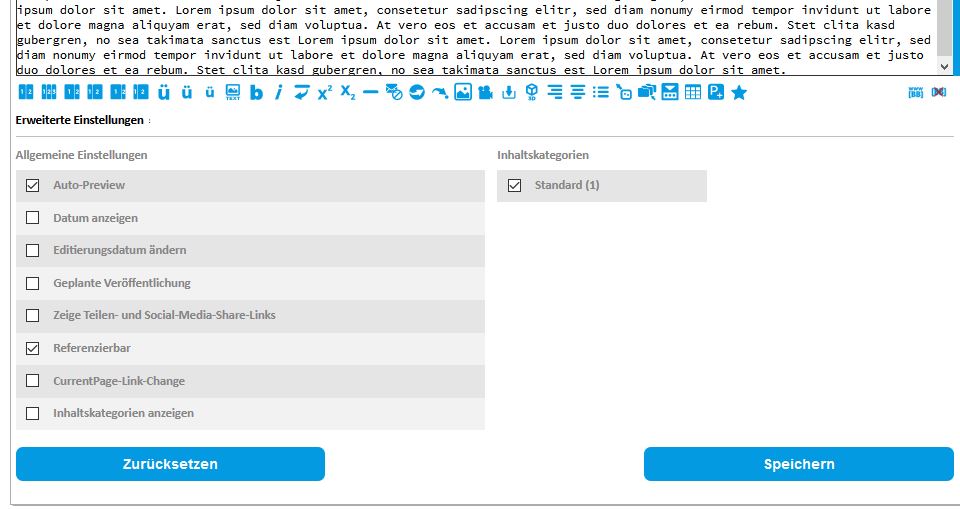
Auto Preview
With this option, you can enable or disable the automatic preview of an element, but if a special element is stored in the content element, this option is disabled by default.
Special elements are sometimes so complex that they generate too long loading times for the preview, which can lead to page display jumps, for example if text is written, which would have a negative effect on the user guidance, but you can switch the option on again at any time if you wish.
Display date
You can use this option to specify whether or not to display the editing date for a content element, which appears to the right of the entry by default.
Show single-element-link
This link can be used to make it easier for a user to share a particular post, which is especially interesting for blog and news entries that, for example, need to be displayed in a shortened overview on the page and then shared on social media platforms, for example.
Change editing date
This option allows you to edit a content element without changing the editing date, which is particularly interesting if the element is on a page sorted by time.
Referenceable
This setting determines whether an element is displayed using the special elements "Show page content" or "Show latest entries", so you can define which elements can and cannot be referenced on other pages.
CurrentPage Link Change
This can be used to define whether a link in the current content element to the currently active page should be marked separately or not.
